Individual Project (iP):
Team Project (tP):
Week 10 [Mar 23] - Tutorial
0 Smoke-test CATcher
Some background: As you know, our i.e., Practical ExamPE includes peer-testing tP products under exam conditions. In the past, we used GitHub as the platform for that -- which was not optimal (e.g., it was hard to ensure the compulsory labels have been applied). As a remedy, some ex-students have been developing an app called CAT stands for Crowd-sourced Anonymous TestingCATcher that we would like to use for the PE this semester.
In this tutorial, we would like to smoke-test the CATcher app to ensure it can run in your computer.
The steps for smoke-testing CATcher:
- Download the latest version of the CATcher executable from https://github.com/CATcher-org/CATcher/releases.
- Launch the app. Allow the app to run if there are security warnings (e.g., for Win 10, click the
More Infolink in the security warning and chooseRun anyway).
If the app is blocked by your virus scanner, put it in a new folder and add the folder to the exclusions list of the virus scanner.
If you encounter other problems at the app launch, refer to the Notes on using the CATcher Desktop App. - Login: Choose the session
CS2103/T Alpha Test, and submit.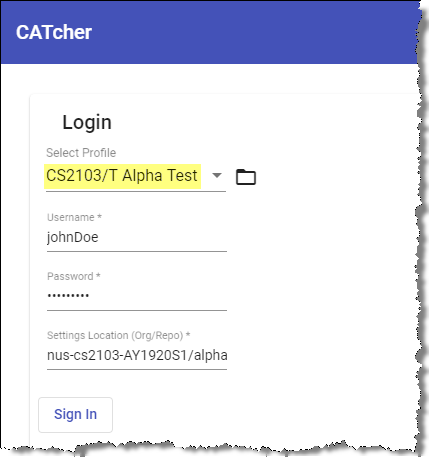
- In the next screen, submit your GitHub credentials directly or choose to the
Use GitHub login interfaceto login to CATcher using your GitHub account.
If the app asks for public repo access permissions, grant it (just go with the default settings). - Let CATcher create a repo named
alphain your GitHub account, when it asks for permission. That repo will be used to hold the bug reports you will create in this testing session. - Use the app to create 1-2 dummy bug reports, similar to how you would enter bug reports in the GitHub issue tracker. Include at least one screenshot in one of those bug reports.
you can copy-paste screenshots into the bug description.
You can use Markdown syntax in the bug descriptions.
Theseverityandtypelabels are compulsory. - Report any problems you encounter at the CATcher issue tracker.
Being able to run CATcher is important for the PE -- if you are unable to run it, please follow up via the CATcher issue tracker until you resolve the issue ASAP.
1 Review the Developer GuideDG of a Peer Team
- Divide into two sub-teams, ensuring that each team has at least one member who is good with UML.
- Find the team your sub-team has been allocated to discuss in the panel below. Search for the PR using the team ID among the list of PRs; you can open the DG by clicking on the link given.
Allocation for DG review
| Your Team ID | Sub-team A Reviews (backup) | Sub-team B Reviews (backup) |
|---|---|---|
| CS2103T-F09-1 | CS2103T-F10-1: DG (CS2103T-F11-1: DG) | CS2103T-F11-1: DG (CS2103T-T10-1: DG) |
| CS2103T-F09-2 | CS2103T-F10-2: DG (CS2103T-F11-2: DG) | CS2103T-F11-2: DG (CS2103T-T10-2: DG) |
| CS2103T-F09-3 | CS2103T-F10-3: DG (CS2103T-F11-3: DG) | CS2103T-F11-3: DG (CS2103T-T10-3: DG) |
| CS2103T-F09-4 | CS2103T-F10-4: DG (CS2103T-F11-4: DG) | CS2103T-F11-4: DG (CS2103T-T10-4: DG) |
| CS2103T-F10-1 | CS2103T-F11-1: DG (CS2103T-T10-1: DG) | CS2103T-T10-1: DG (CS2103T-W12-1: DG) |
| CS2103T-F10-2 | CS2103T-F11-2: DG (CS2103T-T10-2: DG) | CS2103T-T10-2: DG (CS2103T-W12-2: DG) |
| CS2103T-F10-3 | CS2103T-F11-3: DG (CS2103T-T10-3: DG) | CS2103T-T10-3: DG (CS2103T-W12-3: DG) |
| CS2103T-F10-4 | CS2103T-F11-4: DG (CS2103T-T10-4: DG) | CS2103T-T10-4: DG (CS2103T-W12-4: DG) |
| CS2103T-F11-1 | CS2103T-T10-1: DG (CS2103T-W12-1: DG) | CS2103T-W12-1: DG (CS2103T-W13-1: DG) |
| CS2103T-F11-2 | CS2103T-T10-2: DG (CS2103T-W12-2: DG) | CS2103T-W12-2: DG (CS2103T-W13-2: DG) |
| CS2103T-F11-3 | CS2103T-T10-3: DG (CS2103T-W12-3: DG) | CS2103T-W12-3: DG (CS2103T-W13-3: DG) |
| CS2103T-F11-4 | CS2103T-T10-4: DG (CS2103T-W12-4: DG) | CS2103T-W12-4: DG (CS2103T-W13-4: DG) |
| CS2103T-T10-1 | CS2103T-W12-1: DG (CS2103T-W13-1: DG) | CS2103T-W13-1: DG (CS2103T-W16-1: DG) |
| CS2103T-T10-2 | CS2103T-W12-2: DG (CS2103T-W13-2: DG) | CS2103T-W13-2: DG (CS2103T-W16-2: DG) |
| CS2103T-T10-3 | CS2103T-W12-3: DG (CS2103T-W13-3: DG) | CS2103T-W13-3: DG (CS2103T-W16-3: DG) |
| CS2103T-T10-4 | CS2103T-W12-4: DG (CS2103T-W13-4: DG) | CS2103T-W13-4: DG (CS2103T-W16-4: DG) |
| CS2103T-W12-1 | CS2103T-W13-1: DG (CS2103T-W16-1: DG) | CS2103T-W16-1: DG (CS2103T-W17-1: DG) |
| CS2103T-W12-2 | CS2103T-W13-2: DG (CS2103T-W16-2: DG) | CS2103T-W16-2: DG (CS2103T-W17-2: DG) |
| CS2103T-W12-3 | CS2103T-W13-3: DG (CS2103T-W16-3: DG) | CS2103T-W16-3: DG (CS2103T-W17-3: DG) |
| CS2103T-W12-4 | CS2103T-W13-4: DG (CS2103T-W16-4: DG) | CS2103T-W16-4: DG (CS2103T-W17-4: DG) |
| CS2103T-W13-1 | CS2103T-W16-1: DG (CS2103T-W17-1: DG) | CS2103T-W17-1: DG (CS2103-W14-1: DG) |
| CS2103T-W13-2 | CS2103T-W16-2: DG (CS2103T-W17-2: DG) | CS2103T-W17-2: DG (CS2103-W14-2: DG) |
| CS2103T-W13-3 | CS2103T-W16-3: DG (CS2103T-W17-3: DG) | CS2103T-W17-3: DG (CS2103-W14-3: DG) |
| CS2103T-W13-4 | CS2103T-W16-4: DG (CS2103T-W17-4: DG) | CS2103T-W17-4: DG (CS2103-W14-4: DG) |
| CS2103T-W16-1 | CS2103T-W17-1: DG (CS2103-W14-1: DG) | CS2103-W14-1: DG (CS2103-W15-1: DG) |
| CS2103T-W16-2 | CS2103T-W17-2: DG (CS2103-W14-2: DG) | CS2103-W14-2: DG (CS2103-W15-2: DG) |
| CS2103T-W16-3 | CS2103T-W17-3: DG (CS2103-W14-3: DG) | CS2103-W14-3: DG (CS2103-W15-3: DG) |
| CS2103T-W16-4 | CS2103T-W17-4: DG (CS2103-W14-4: DG) | CS2103-W14-4: DG (CS2103-W15-4: DG) |
| CS2103T-W17-1 | CS2103-W14-1: DG (CS2103-W15-1: DG) | CS2103-W15-1: DG (CS2103-T09-1: DG) |
| CS2103T-W17-2 | CS2103-W14-2: DG (CS2103-W15-2: DG) | CS2103-W15-2: DG (CS2103-T09-2: DG) |
| CS2103T-W17-3 | CS2103-W14-3: DG (CS2103-W15-3: DG) | CS2103-W15-3: DG (CS2103-T09-3: DG) |
| CS2103T-W17-4 | CS2103-W14-4: DG (CS2103-W15-4: DG) | CS2103-W15-4: DG (CS2103-T09-4: DG) |
| CS2103-W14-1 | CS2103-W15-1: DG (CS2103-T09-1: DG) | CS2103-T09-1: DG (CS2103T-F09-1: DG) |
| CS2103-W14-2 | CS2103-W15-2: DG (CS2103-T09-2: DG) | CS2103-T09-2: DG (CS2103T-F09-2: DG) |
| CS2103-W14-3 | CS2103-W15-3: DG (CS2103-T09-3: DG) | CS2103-T09-3: DG (CS2103T-F09-3: DG) |
| CS2103-W14-4 | CS2103-W15-4: DG (CS2103-T09-4: DG) | CS2103-T09-4: DG (CS2103T-F09-4: DG) |
| CS2103-W15-1 | CS2103-T09-1: DG (CS2103T-F09-1: DG) | CS2103T-F09-1: DG (CS2103T-F10-1: DG) |
| CS2103-W15-2 | CS2103-T09-2: DG (CS2103T-F09-2: DG) | CS2103T-F09-2: DG (CS2103T-F10-2: DG) |
| CS2103-W15-3 | CS2103-T09-3: DG (CS2103T-F09-3: DG) | CS2103T-F09-3: DG (CS2103T-F10-3: DG) |
| CS2103-W15-4 | CS2103-T09-4: DG (CS2103T-F09-4: DG) | CS2103T-F09-4: DG (CS2103T-F10-4: DG) |
| CS2103-T09-1 | CS2103T-F09-1: DG (CS2103T-F10-1: DG) | CS2103T-F10-1: DG (CS2103T-F11-1: DG) |
| CS2103-T09-2 | CS2103T-F09-2: DG (CS2103T-F10-2: DG) | CS2103T-F10-2: DG (CS2103T-F11-2: DG) |
| CS2103-T09-3 | CS2103T-F09-3: DG (CS2103T-F10-3: DG) | CS2103T-F10-3: DG (CS2103T-F11-3: DG) |
| CS2103-T09-4 | CS2103T-F09-4: DG (CS2103T-F10-4: DG) | CS2103T-F10-4: DG (CS2103T-F11-4: DG) |
- Go to the PR of the allocated team.
- Open the DG of that team in another Browser tab.
- Confirm that the DG has significant updates, to the diagrams in particular. If it doesn't, you can review the backup team (given within brackets). If even the backup team is not suitable, ask the tutor for a suggestion or choose any random teams having tutorials in the same day.
- Evaluate the
Designand theImplementationsections w.r.t possible DG bugs (given further down); add your observations as comments.
- To be done collectively with sub-team members.
- Add review comments in the corresponding place of the code. But if the i.e., the tab named
Files changeddiff view is too laggy, you can use a normal comment. - Choose the
Start a reviewoption rather thanAdd single comment. - Each person can do their own review, but coordinate with sub-team members to avoid duplicating the same point.
- Phrase your comments as question/doubts (e.g.,
Is this format correct? Should it be ... instead?) rather than directives (e.g.,Change this to ...). - Where possible, use screenshots from their DG in your comments, preferably with annotations. This is particularly useful when commenting on diagrams.
- Do not finalize the review at this stage. Just keep adding comments.
- The understanding you gain from this exercise can indirectly determine how well you do in your own project. If you have even the slightest doubt about your observations in this exercise, please discuss it with the tutor to ensure you have the right understanding of the criteria used.
DG - Possible Bugs
Pay attention to these as they are same as the final evaluation criteria of the DG.
Admin tP Grading → DG Bugs → Architecture Section → Possible Bugs
Admin tP Grading → DG Bugs → UML Diagrams → Possible Bugs
Admin tP Grading → General Documentation Bugs
Also see:
Admin tP: Deliverables → DG → Tips
- Discuss your comments/observations/doubts with the tutor and other team members to confirm the comments you entered are correct.
- Update your review comments if necessary, based on the discussion you just had. After that, you can submit the review.